Bundle Programming
ThingsPro Cloud Gateway provides the RESTful APIs required to create a device management and data acquisition framework. By creating a custom bundle, developers can extend the existing capabilities of the RESTful APIs using their own endpoints.
Prerequisites
- ThingsPro v2.0 Cloud Gateway
- Basic Python 2.7 programming skills
- Chrome with Postman extension
- Internet connection
Do's and Don'ts
Before you start creating your own bundle, here are some basic guidelines.
Do's
- Configure the existing application or daemon and restart to apply the new configuration.
- Create a RESTful endpoint using the existing ThingsPro Cloud Gateway Web Service.
- Integrate with ThingsPro Cloud Gateway API token management function.
- Respond to messages as soon as possible.
Don'ts
- Don't monitoring values by sending high-frequency requests to RESTful endpoints.
- Don't override the existing resources.
- Don't process long running jobs in a bundle.
Creating Your First Bundle Program
Replace the IP address
192.168.4.127in the instructions below with the IP address of your ThingsPro Cloud Gateway.
Login using
ssh moxa@192.168.4.127and change to rootsudo su.Download the sample bundle and decompress it.
Execute the bundle using
cd sanji-bundle-example && python index.py.
root@Moxa:/home/moxa/sanji-bundle-example# python index.py
2017-03-13 18:54:14,452 - DEBUG - 33 - Model: example config has been loaded.
2017-03-13 18:54:14,461 - DEBUG - 96 - Custom init start
2017-03-13 18:54:14,468 - DEBUG - 98 - Custom init finish
2017-03-13 18:54:14,475 - DEBUG - 228 - Thread pool is created
2017-03-13 18:54:14,479 - DEBUG - 63 - Start connecting to broker
2017-03-13 18:54:14,502 - DEBUG - 335 - Connection established with result code 0
2017-03-13 18:54:17,376 - DEBUG - 89 - Unsubscribe: ('c60b3b12913c426e9342c635becc5239',)
2017-03-13 18:54:17,383 - DEBUG - 98 - Subscribe: ('c60b3b12913c426e9342c635becc5239',)
2017-03-13 18:54:17,523 - DEBUG - 422 - Deregister successfully example tunnel: None
2017-03-13 18:54:17,594 - DEBUG - 422 - Deregister successfully example-view tunnel: None
2017-03-13 18:54:17,651 - DEBUG - 98 - Subscribe: ('128916389',)
2017-03-13 18:54:17,654 - DEBUG - 410 - Register successfully example tunnel: 128916389
2017-03-13 18:54:17,656 - DEBUG - 377 - example-view no need to register due to no resources
- Test the RESTful API using the postman extension.
- Get an API token
- From the token file:
cat /etc/mx-api-token - From the ThingsPro Web Console: Log in using the root account. Click on the Token link in the main menu and press the Add Token button.
- From the token file:
- Copy the token string.
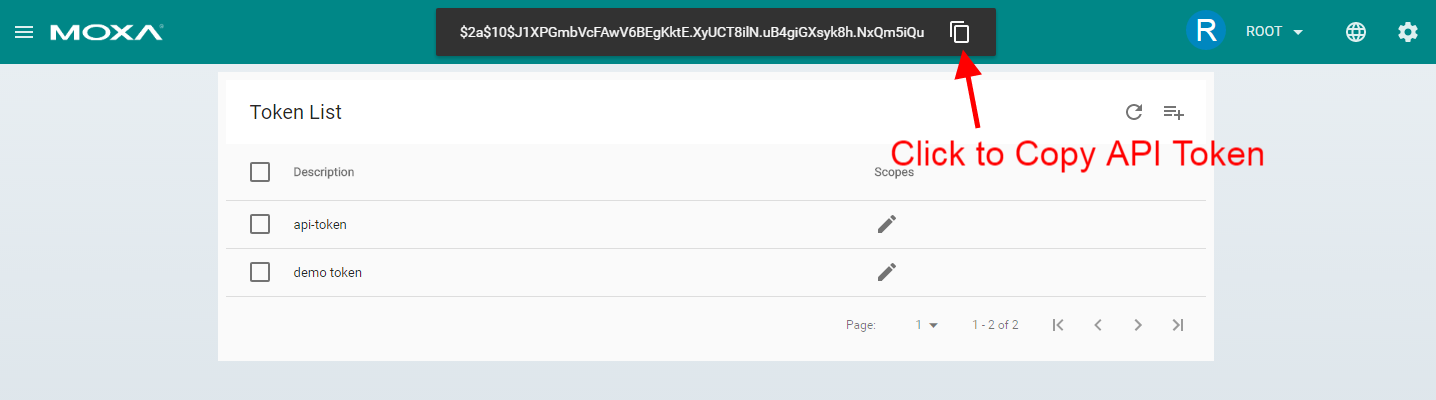
- Launch the postman extension using Chrome.
- Send a GET request to the API using
GET http://192.168.4.127/api/v1/example. - Paste the token string in the
mx-api-tokenfield. - Click the Send button.
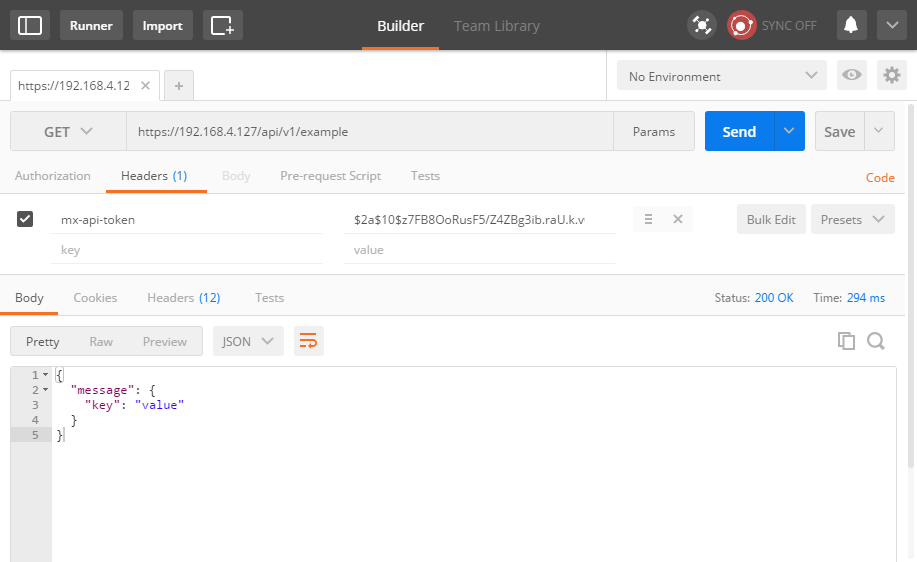
- Get an API token
Bundle Reference
bundle.json
{
"name": "example",
"version": "0.0.1",
"author": "Your Name Here",
"email": "example@com.com",
"description": "Description of this bundle",
"license": "GPL",
"main": "index.py",
"argument": "",
"priority": 99,
"hook": [],
"dependencies": {},
"repository": "",
"role": "model",
"ttl": 60,
"resources": [
{
"methods": ["get", "put"],
"resource": "/example"
}
]
}
- name
- Name of this bundle, format: [A-Za-z-]+
- version
- Version number. recommend use:
- author
- Author name
- email
- Author's email
- description
- Description of this bundle
- license
- MIT, GPL, BSD, etc.
- main
- fixed value:
index.py
- fixed value:
- argument
- Reserved field
- priority
- Reserved field
- hook
- Reserved field
- dependencies
- Reserved field
- repository
- Reserved field
- role
- fixed value:
model
- fixed value:
- ttl
- Time to live (unit: second). This bundle should always response within n seconds.
- resources
- method
- Single method:
get,put,post,delete - Array of methods:
["get", "post]
- Single method:
- Resource
- Endpoint of this bundle
- method
The
/api/v1prefix is automatically added to the final resources.
index.py
Refer to the comments in index.py.