Package Program
Preparing the Programs for Deploying
Create the following folder structure for the user program that you want to upload and set the correct file permissions.
λ ~/ tree user-program
└─.
├── data
│ └── example.json.factory
├── ui_folder
├── 6929858e-7da7-43e4-8c52-c0c3c4b96bf5
└── ui.js
├── bundle.json
├── index.py
├── README.md
└── requirements.txt
Maintaining this folder structure will make it easy for you to create a bundle for the user program by simply adding an exec file with execution permission.
Create a Simple Program
Here is a simple script for printing the current date and time on Linux.
#!/bin/bash
date
Add an Executable File
envfor printing all environment variables- ThingsPro Cloud Gateway's RESTful API token will be set as
MX_API_TOKENenvironment variable. python ./index.pyexecute the target program (you could replace this line with your own program)
File exec content:
#!/bin/bash
env
python ./index.py
Add UI layout folder(optional)
You can put your ui files(CSS, javascript files) below 'ui_folder' folder, then you can operate your custom ui on browser
Use the tar Command to Compress the Folder
Ensure that the
execfile is placed in the main folder and not inside sub folders.
tar cvzf ../example.tar.gz .
Upload the Compressed Folder to the ThingsPro Gateway
Upload the example.tar.gz to the ThingsPro Gateway. The program will be available under the User Programs section of the main menu.
Upload the Compressed Folder to the ThingsPro Gateway
Now the user.tar.gz file is ready. However there is still one step away to finish all the works for user program, Upload.
- Entry the User Programs section of the main menu and click the “Add a program” button.
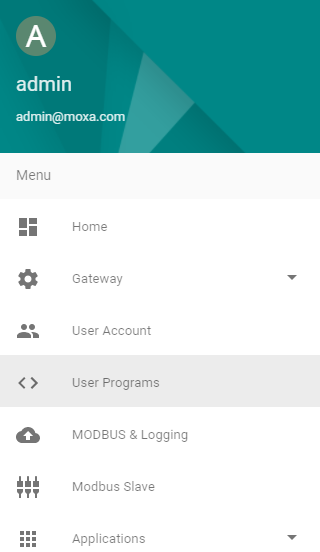
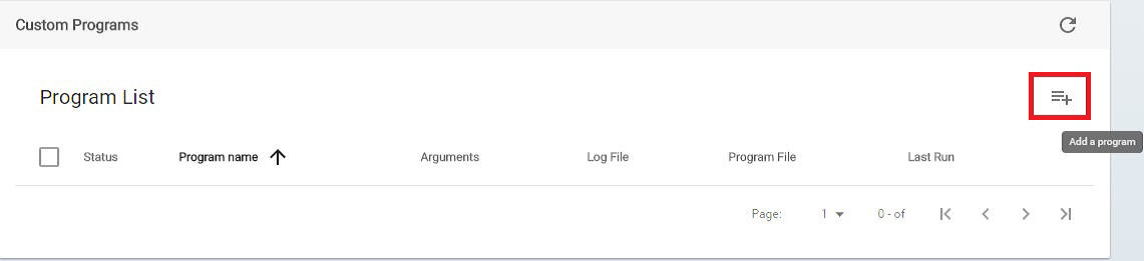
- Follow the instruction as descripted in the figure to create the program.
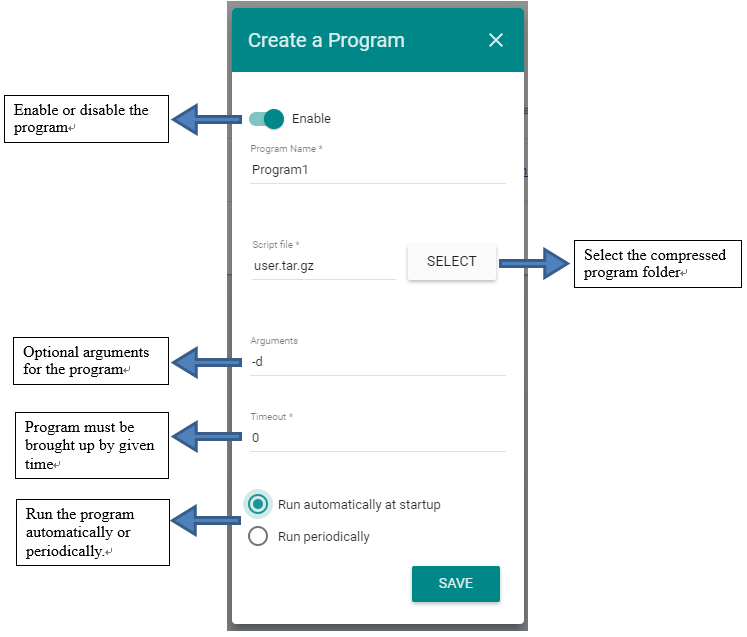
- Now you can see the program is under the user program List. At meanwhile, the access from Application section is also available.
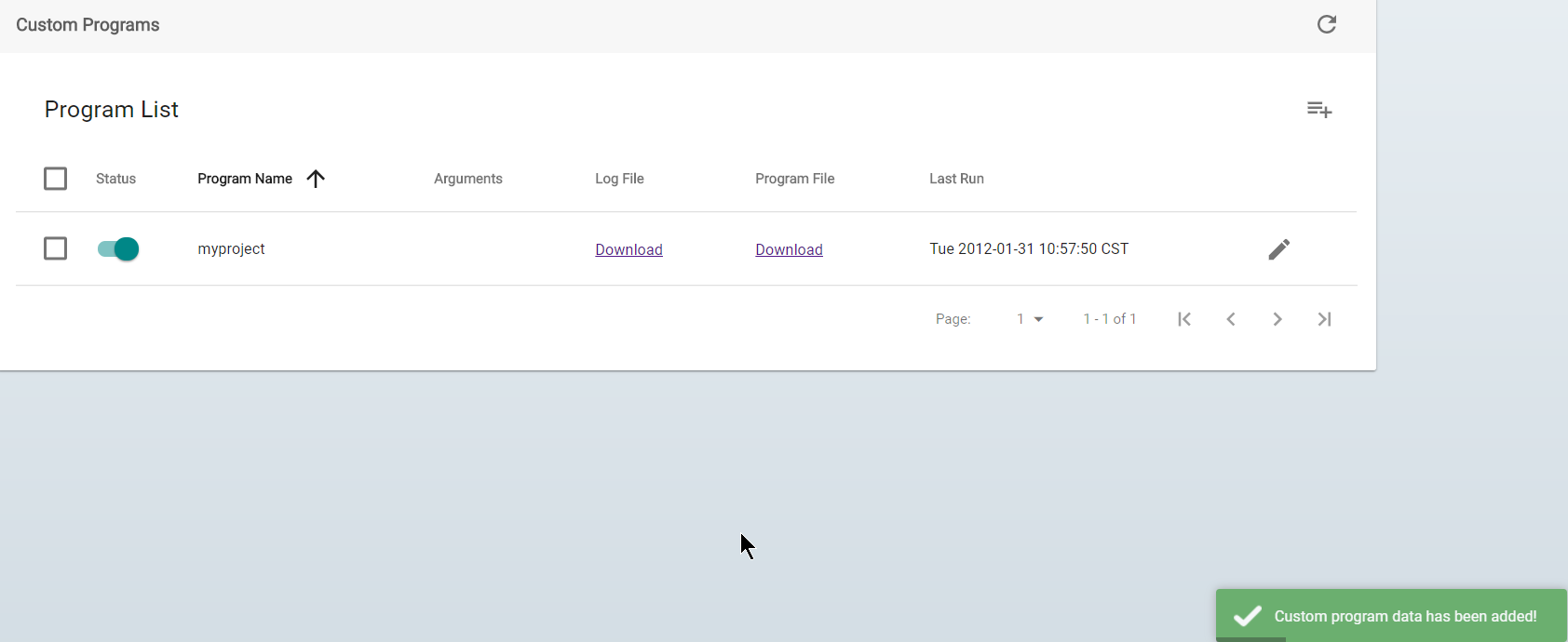
For each User Program, we keep Enable/Disable and Download log files two functions in service. Thus developer still can control bring-up timing and trace stdout/stderr output without worries.