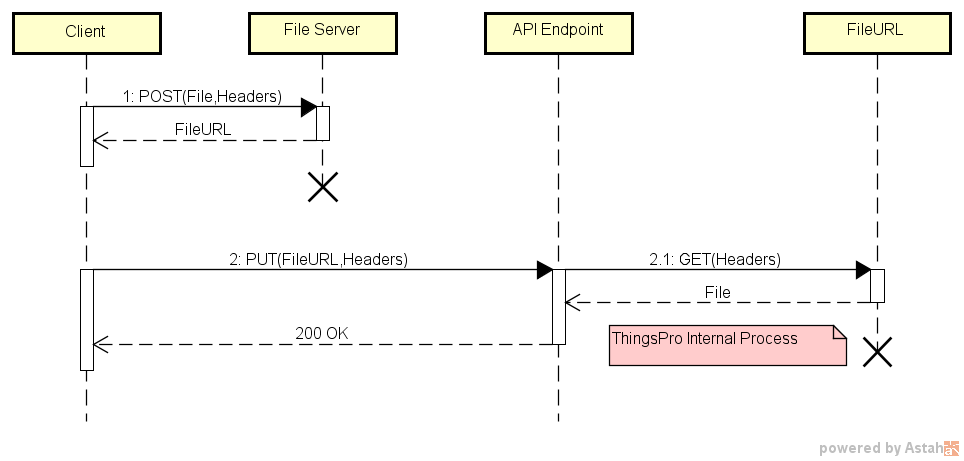API Endpoint with Files
In this article, we demonstrate how to upload/download files that contain API Endpoints.
(Example: /system/export; /network/openvpn/config)
Overview
We use the example of importing and exporting system configuration files to explain how to call files that contain API endpoints. This use case consists of the following components:
- Client (user program)
- API Endpoint (Bundle)
- File Server (HTTP Server)
Use Built-In API Helpers (recommended)
ThingsPro has built-in file server and API helpers.
Downloading a File (Exporting a System Configuration File)
- The Client sends a
HTTP GET /helper/download?resource=/system/exportrequest. - The Client receives the
HTTP 302 Redirectto the download URL.
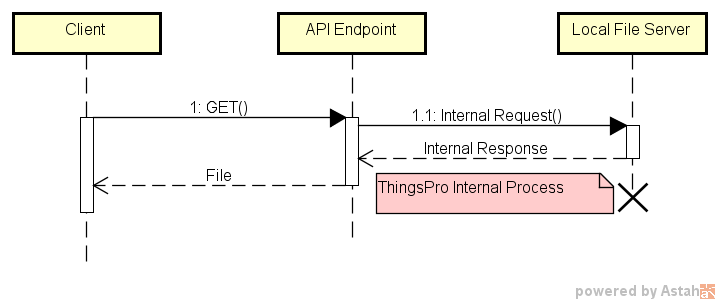
Uploading a File (Importing a System Configuration File)
The Client sends a
HTTP POST /helper/upload?resource=/system/importrequest. TheContent-Typeof the request must bemultipart/form-dataas follows:file: File fieldjsonData: Additional JSON string for target API endpoint.
The Client receives a response from the API endpoint.
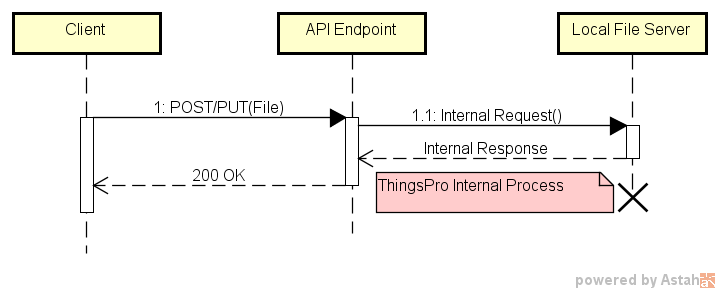
Using APIs
Downloading a File (Exporting a System Configuration File)
- The Client sends a
HTTP POST /api/v1/system/exportrequest for downloading a system configuration file to the API Endpoint (Bundle). For additional details on the POST request refer to the ThingsPro API reference. - The API Endpoint (Bundle) sends the HTTP POST request to the File Server.
- The File Server responds to the API Endpoint with the download link(s).
- The API Endpoint (Bundle) sends the response from file server to the client.
- The Client receives the response from the API Endpoint and uses the URL provided therein to download the system configuration file.
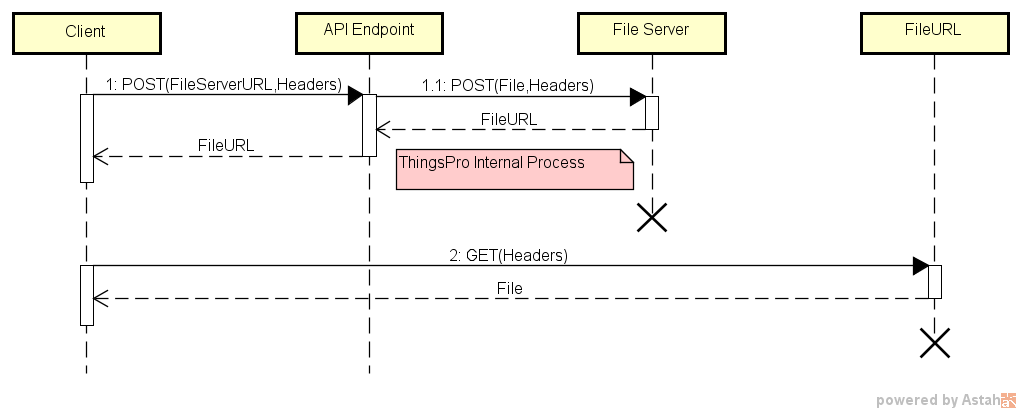
Uploading a File (Importing a System Configuration File)
- The Client sends a
HTTP POST /api/v1/files/uploadrequest to upload a system configuration file to a built-in local file server. - The File Server receives files and responds to the client with download link(s).
- The Client receives the response from the file server and sends a
HTTP PUT /api/v1/system/importrequest to the API Endpoint specifying the URL for the system configuration file. - The API Endpoint (Bundle) takes the system configuration file from the URL and overwrites the original file.
- The Client gets a response from the bundle and the ThingsPro Gateway will reboot automatically.